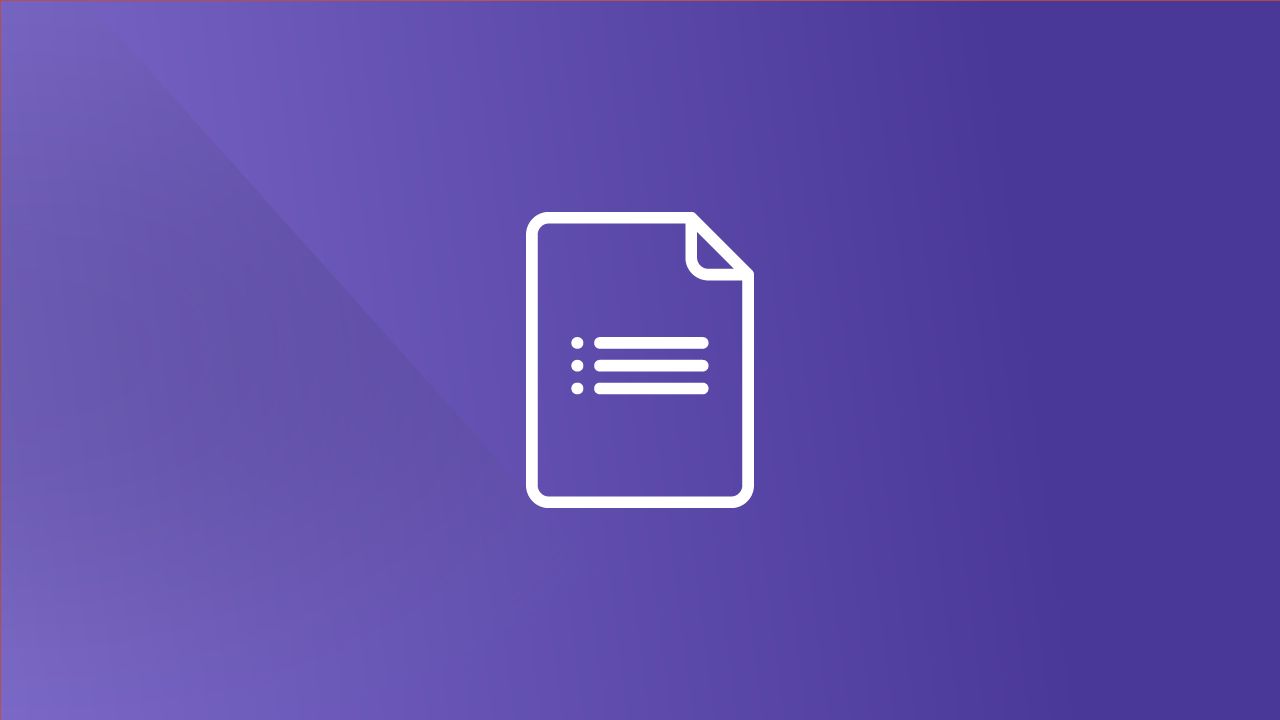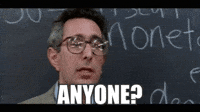I wrote a more generic post about Google Forms last year, which you can read HERE. This time, I want to talk about how I specifically am using them to help myself with record keeping and documentation. I have used forms for quizzes in the past, as well as for surveys and a few conferencing type activities in the past, but I have found a whole new use (and love) with Google Forms.
First, when you think of creating a Google Form, you may envision creating it for other people to fill out (surveys, quizzes, etc.). The forms in this post are never filled out by anyone other than me. Here are a few ways that I am using forms and a few thoughts for you to consider...
First, when you think of creating a Google Form, you may envision creating it for other people to fill out (surveys, quizzes, etc.). The forms in this post are never filled out by anyone other than me. Here are a few ways that I am using forms and a few thoughts for you to consider...
Communication Log
I am in my summative year of the educator effectiveness cycle, which requires me to complete a communication log. I know what you are thinking..."Why would the 1st ever BMS Employee of the Trimester have to be evaluated?' I ask myself the same question, and I am sure it has something to do with giving the new middle school principal practice observing exemplary teachers..... :-) (Please don't fire me...I have kids!)
Seriously though, I hate doing communication logs. I find myself going weeks at a time without recording anything, and then have to try and backtrack through my email records and phone logs looking for the communications I made. I make plenty of communications, but there has to be a better way to track/document them. Insert Google Forms..
I created a Google Form for communications. I bookmarked it and added it to the homescreen of my iPad for easy access. You could even put it on your smartphone if you wanted to. Now, whenever I make a parent communication, I find my nearest device and take 20 seconds to fill out that form. All my submissions are saved in a spreadsheet, which could be prettied up and used as my log or I can just copy and paste the information into one of the communication log templates from the educator effectiveness website when the time comes.
The trick to this is making your form look like the information that would go into your log. Here is what my form looks like:
The questions are the same as the headers on the communication log. All are short text style questions that require me to type the answer except the 'mode' question. I use a dropdown box that gives options like email, letter, phone, face to face, etc. You may also notice that I do not include a question about date. I chose this because the timestamp of my submission is automatically collected. However, you may want to include that as well in case you do not complete your form on the same day that you did the communication.
Here is what the submission spreadsheet would look like (note: These are generic re-submissions because I did not want to show my real log with names, etc.):
Coaching Log
Another thing that I wanted to do a better job documenting was who/why was I seeing for technology coaching. I created a form and again, posted it in easily accessible spots. As soon as I am done seeing a teacher, I jump on my iPad and fill out the form. It takes me less than a minute. Here is the what that form looks like:
Again, I now have all this data in a spreadsheet which is useful for analysis. I can graph out what schools/departments I spend the most time in. I can filter the data to see only the submissions with a certain teacher. I find this very useful.
Parent-Teacher Conferences
With Parent-Teacher Conferences coming up in less than a month, you may want to consider using a Google Form to document the content of your conferences. 1) It will give you structure to your conference. If you use the form as a guideline (Class background, Student progress/grades, strengths, areas of growth/concern, behavior/effort, parent-feedback, etc.) you may find that your conferences are more efficient. 2) You can refer back to the notes you took during the fall and during the winter conference to reflect on gains made. 3) You have the notes to refer to in case something comes up: Mr. Smith, "I mentioned how Johnny was struggling handing in his work during conferences. He is still missing many assignments....."
I hope that you can find a use for a Google Form somewhere in your classroom and I would be more than willing to come in and help you get set up.
On a separate note, I am off on paternity leave from October 3rd -October 14th. I will be back on Monday October 17th. I will check my email in between diaper changes and naps, but if it is something pressing you would be best contacting helpdesk so Dave or Adam can assist.
Until then, thanks for reading and have a great homecoming week!
Parent-Teacher Conferences
With Parent-Teacher Conferences coming up in less than a month, you may want to consider using a Google Form to document the content of your conferences. 1) It will give you structure to your conference. If you use the form as a guideline (Class background, Student progress/grades, strengths, areas of growth/concern, behavior/effort, parent-feedback, etc.) you may find that your conferences are more efficient. 2) You can refer back to the notes you took during the fall and during the winter conference to reflect on gains made. 3) You have the notes to refer to in case something comes up: Mr. Smith, "I mentioned how Johnny was struggling handing in his work during conferences. He is still missing many assignments....."
I hope that you can find a use for a Google Form somewhere in your classroom and I would be more than willing to come in and help you get set up.
On a separate note, I am off on paternity leave from October 3rd -October 14th. I will be back on Monday October 17th. I will check my email in between diaper changes and naps, but if it is something pressing you would be best contacting helpdesk so Dave or Adam can assist.
Until then, thanks for reading and have a great homecoming week!