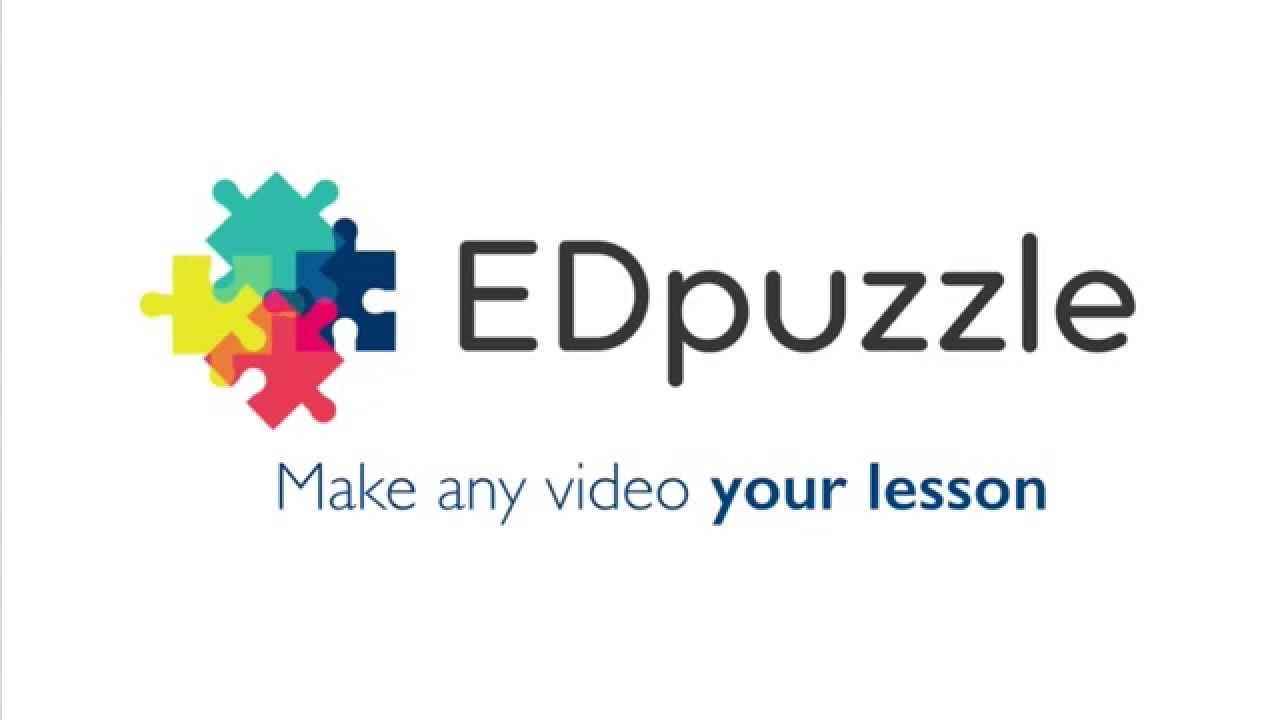Enhancing a Youtube Video
Using TubeChop and EDpuzzle
Just about every teacher uses a youtube video at some point during the school year to enhance a lesson. With the addition of Powerschool Learning to grades 6-12, using video in class is made easy.
However, using youtube videos in class can create some a few challenges. 1) What if you only want to show part of a video? Do you have to take time each hour skipping ahead? Do you have to tell students to start watching at a certain point and stop and another? 2) How do I know the students even watched the video? How can I assess what they learned?
Well, the two tools I am going over today can help with both of these issues.
TubeChop
TubeChop makes it easy to crop a video so you only have to show the part you want students to see. It's fast and easy and requires no log-in.
Here is what you do:
1) Go to youtube and find a video. Copy the URL to the video.
2) Go to TubeChop and paste the link.
3) Move the sliders at the beginning and end of the clip so that only the part you want is left.
4) Share your video out using a link, embedding it, or many other options.
Here is a quick video of TubeChop in action:
EdPuzzle
EdPuzzle does what you probably do when you play a youtube video in class, but it does it for every student who watches the video. You can:
1) Crop the video (like TubeChop)
2) Add your own narration on top of the playing video.
3) Have the video automatically pause, play a recorded comment, and then automatically resume.
4) Insert open answer or multiple choice questions directly into the video at any point. You can also insert 'reflection prompts' that do not require an answer, but does require the student to click a button to continue after thinking about your prompt.
5) You can then track who watches the video and their answers to your questions.
To use EdPuzzle, you do have to set up an account (using your google sign in, takes seconds) and you also have to set up a class (students add themselves with a link and a code, also using google). I set up my account and a class in under 5 minutes.
Here is a video on the creation process:
Integration Tips for Both Tools
For teachers in grades 6-12, I would suggest utilizing Powerschool Learning to embed your videos or give students necessary information (links/codes) to join your class in EdPuzzle.
For grades 3-5, you can use Google Classroom to play youtube videos (chopped or otherwise) as well as posting links to your EdPuzzle Class.
All grades (K-12) can use an EdPuzzle video as a whole-group activity. For the younger grades, I can envision a youtube video of a popular children's book that has comprehension questions inserted using EdPuzzle that the teacher would prompt the class to answer together (using SMARTboard). Older grades could have the questions pop up on the projector and each student could answer in a journal if you didn't want to give each student a device.
I think these two tools have a place in every classroom. For more information or for help integrating them into your class, please contact me. Thanks for reading!